Category:
FAQs
If you find that TrainAsONE has scheduled a run on a day that you cannot make, it is simple to let it know and trigger the generation of a new plan that works around this.
1. Go to your web Calendar and click on the title of the day that you cannot run. (Exampled as March 9th in the image below.)
2. On the resulting ‘Training Day Rules’ pop-up dialog, simply set the ‘Schedule workouts’ field to ‘No’ and then click ‘Save’.
3. Wait a short while and your plan will have been re-built adhering to this new constraint.

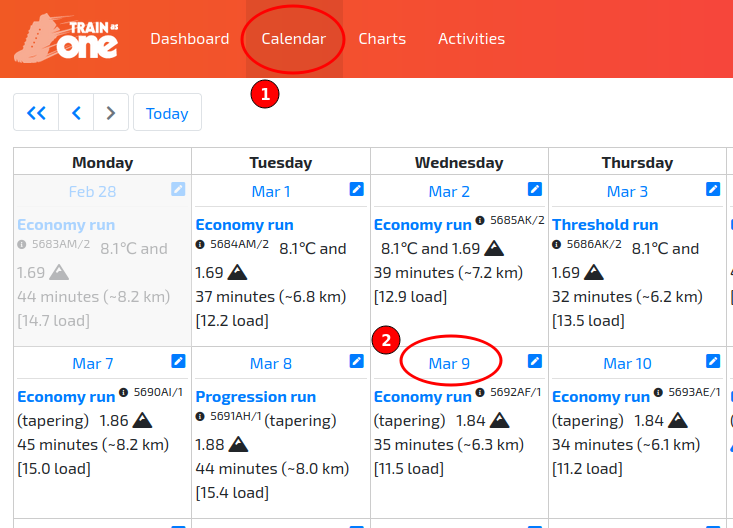
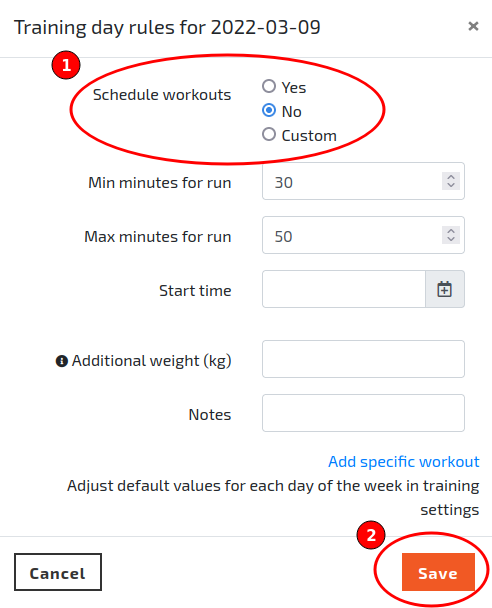
Comments are closed.