TrainAsONE does not currently have any features to manipulate activity file recordings, and so there are two approaches to this issue. (3 if you include ‘doing nothing’.)
1. Override the duration and distance of the run. This is quick and simple, and performed on the Edit Activity page. This disadvantage of this method is that TrainAsONE will presently resort to summary activity analysis only. In essence assuming that you ran at a constant pace for the specified time to achieve the given distance. Detailed information cannot be calculated. This might be okay for an easy Economy run, but not so much for speed sessions. Additionally, if the run is an assessment, this will almost definitely prompt TrainAsONE to reschedule the workout.
2. The preferred (though more involved) approach is to use an external tool to crop the activity file and then upload this modified file into TrainAsONE.
For Garmin FIT files we recommend FitFileTools and for GPX files GPX Studio. If you know of any others that you prefer, please let us know.
For instructions on uploading your newly modified file, please see our How do I upload an activity file (recording)? FAQ.

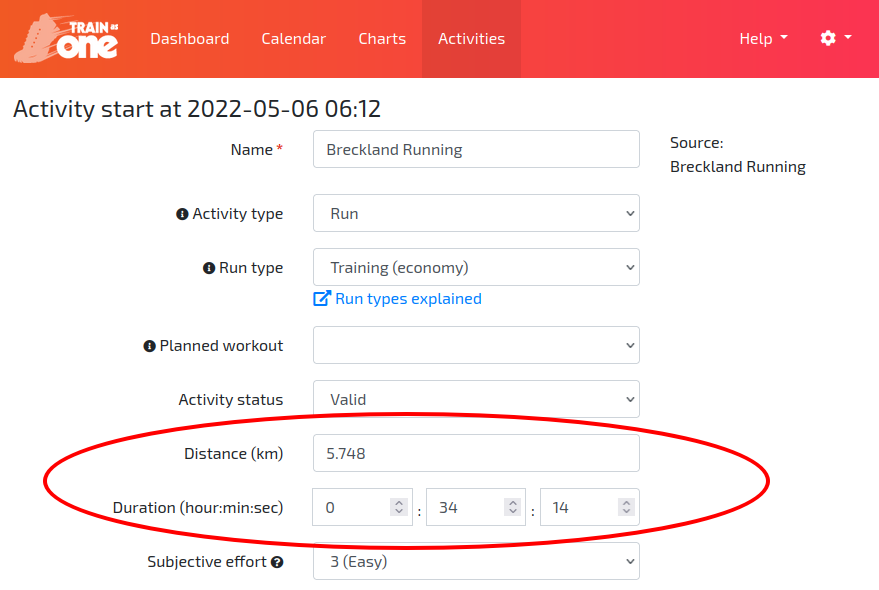
Comments are closed.